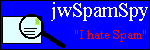Spam 419/Nigeria Online fraud jwSpamSpy Contact
Email Spam Filter: |
Copy and paste of text from Hotmail without losing line breaks
Problem: When you copy and paste text from a Hotmail email to another application that accepts plain text data, such as a webform or an Outlook Express new message windows, lines breaks tend to get lost. Consecutive lines get joined up into one line, not even separated by spaces:
Before:
From: sender To: Recipient Sent: 01 Apr 2008 20:59:00
After:
From: senderTo: RecipientSent: 01 Apr 2008 20:59:00
Explanation:
Emails sent with Hotmail contain plain text and HTML versions of the message text. When you copy text from the message, both get copied to the clipboard. However, the plain text version supplied by Microsoft's code is severely broken - it is missing line breaks. Therefore, if the application into which the text is pasted does not support rich text (RTF) or HTML pastes, the deficient plain text version will end up getting pasted. It's an old bug that Microsoft has yet to fix.
Solution:
The problem can be avoided by first pasting into Wordpad, then copying from Wordpad, then pasting to the proper destination.
Paste the text into Wordpad (Start / Programs / Accessories / Wordpad / Ctrl+V). Then mark the text (Ctrl+A or with the mouse) and copy it again (Ctrl+C). Wordpad will produce a proper plain text version with line breaks from the rich text version, effectively tidying up Hotmail's broken clipboard data. Now you can paste the proper text wherever you wanted to use it and the line breaks will be preserved.